HELP YOURSELF!
This page provides assistance with most common e-Abbott related questions.
- Getting Started – Help with Navigating e-Abbott, your Profile, Account information, Password Resets, etc.
- Tools & Features – Help with Orders, Billing Documents, Catalogs and Searching, etc.
- FAQ's – Other Miscellaneous Questions
- E-Abbott User Manual – Click here to download our User Manual.
- Raise an Order Discrepancy
- Register for e-Abbott.com or Complete a Credit Application
- Abbott Nutrition Chargeback/Sales Tracking Site
- Download a Catalog
Didn't find what you were looking for? Contact Us or Ask a Question
Getting Started
MY PROFILE
Use MY PROFILE to view and edit your e-Abbott account details, including the Bill-To/Ship-To Account Numbers associated with your Profile), as well as your user information and your e-Abbott password.
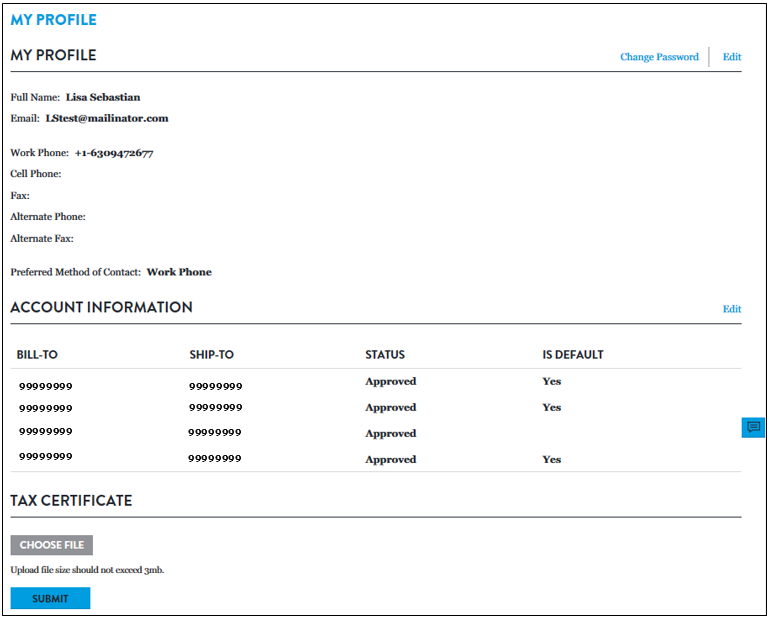
- Q: How do I get to MY PROFILE?
- A: Click the HI, YOUR NAME menu at the top of any e-Abbott page (you must be logged in to access).
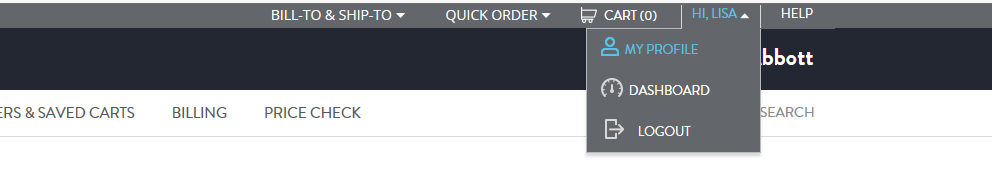
- Q: Where can I see all of the Bill-To's/Ship-To's associated with my Profile?
- A: You can view and edit your account details in MY PROFILE.
- Q: How do I add and/or remove a Ship-To or Bill-To accounts to my Profile?
- Go to MY PROFILE and click the Edit link next to ACCOUNT INFORMATION. Select Bill-To/Ship-To under ACCOUNT TYPE, enter the ACCOUNT NUMBER and click ADD ACCOUNT or select the account you want to REMOVE and hit REMOVE action. Please Note: You will receive an email notification from Customer Service & Support when the new Account Number(s) has been validated. You will not be able to use the new Account Number(s) until they have been validated and approved.
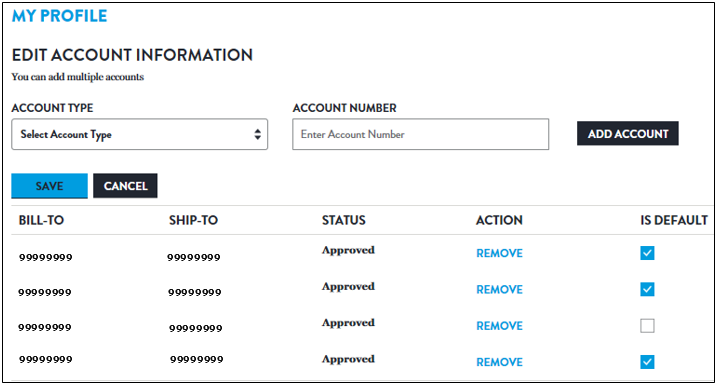
- Q: How do I change my password?
- Go to MY PROFILE and you will see the Change Password link on the right side of the page.

- Q: I forgot my password and do not remember my secret question, what do I do?
- A: Not only do you no longer need to provide or remember your secret question/answer for the new e-Abbott, you also won't need to contact Customer Service & Support if you forget your password or lock yourself out of your account due to too many login attempts with the wrong password. Simply click the Reset Password link on the login page, enter the email ID that you used to register your e-Abbott account and an email notification with link to create a new password will be sent you.
- A: Please contact Us to deactivate an old email address or submit your request in our General Inquiry Form. If you require a new email address, please submit a new customer registration for this email.
- Q: How do I change the email address on my account?
Tools & Features
- To Search for Products:
- The new e-Abbott now offers Smart Search technology that allows you to use key words, partial Product Names or Numbers, and many other product elements to search from and will display the closest matches to what you have entered. You no longer need to provide the exact name or spelling as you did before. Of course, the more accurate the information you enter to search for, the more accurate and refined your results are likely to be.
- To place an order:
- Add products to a Cart in one of three ways (IMPORTANT:We recommend you only upload and add 50 line items or fewer to your Cart before submitting any order!):
- a. Click on the Product Catalog icon and then select the desired division. After you have selected a division, click on the add to cart button for the product you want to order.
- b. Use the Search In box to locate a specific product by entering the name and clicking search.
- c. Access the Quick Add Feature from the home page or by clicking on the Shopping Cart.
FAQ's
- Q: How do I upload an order/ use "Import Excel"?
- A: Click Quick Order at top of screen, then Import Excel, and follow the instructions on the page. IMPORTANT: We recommend you only upload and add 50 line items or fewer to your Cart before submitting any order! Note: Excel sheet must be uploaded as a .CSV or .XLS file.
- Q: Are e-Abbott.com orders entered in real time?
- A: Yes, there is no delay in order placement or billing document creation. You will have immediate access to view order status and details.
- Q: Can I place a credit card order?
- A: Yes! All customers may choose the credit card option during checkout. Both Visa and MasterCard are accepted.
- Q: Will e-Abbott.com alert me to a duplicate purchase order (PO)?
- A: Yes! If you place an order with a PO that has been used previously, e-Abbott.com will provide a message containing the original order number that exists.
- Q: What does Submit Order mean?
- A: When you click Submit Order, you are placing your order directly into Abbott's system.
- Q: Why can't I find an item in the catalog using key word search?
-
A: The new e-Abbott now offers Smart Search technology that allows you to use key words, partial Product Names or Numbers, and many other product elements to search from and will display the closest matches to what you have entered. You no longer need to provide the exact name or spelling as you did before. Of course, the more accurate the information you enter to search for, the more accurate and refined your results are likely to be.
If a search does not produce the desired result, try searching by disease state or instrument. Also, ensure you have selected the appropriate division of Abbott for desired product search.
- Q: How do I request product information?
- A: Select desired item within PRODUCT CATALOG > On product detail page click REQUEST INFORMATION button > REQUEST INFORMATION form will appear > Input all contact information required along with additional details on what information you are requesting on product > Click SUBMIT
- Q: Why am I receiving a Discontinued error message?
- A: The item you are ordering has been discontinued. Please remove the item from the order to continue processing the order. In some situations, where a replacement item has been designated, you can proceed to the Checkout and the replacement item will automatically be added to your order and the discontinued item removed. To learn more about an item's status, please contact your Sales Representative.
- Q: How do I save a Cart on e-Abbott?
- A: Add frequently ordered products to a Cart through and click Save Cart. Provide a suitable name for your cart and click Save. You can always find it again under Orders & Saved Carts.
- Q: How do I view my Saved Carts?
- A: Select ORDERS & SAVED CARTS > SAVED CARTS > All Saved Carts will be displayed.
- Q: How do I place an order with my Saved Cart?
- A: Select ORDERS & SAVED CARTS tab > SAVED CARTS > Select desired cart and click the ADD ITEMS TO CART button to make the Cart active. You can then submit the Cart as it is, add or remove products to it, etc.
- Q: How do I delete a Saved Cart?
- A: From the Saved Cart page select cart to be deleted, click the Delete icon shown at the end of the row.
- Q: Can I request a specific lot number on e-Abbott.com.?
- A: No, e-Abbott.com does not have capability to honor lot number requests at this time.
- Q: Can I view expiration dates for items I am ordering on e-Abbott.com?
- A: No, expiration dates are not visible at this time.
- Q: Why am I receiving an error message telling me items in my Cart aren't eligible for or cannot be ordered and need to be removed from my Cart proceeding?
- A: Your facility or current Customer Account Number(s) may not be contracted for this item, particularly if it is a product from an Abbott Division you have not submitted a Credit Application with. Please use our online General Inquiry form or Contact Us for additional information. You may also complete a Credit Application for the applicable Abbott Division online
- Q: What is Case Count?
- A: Case Count is used to assist with adjusting order quantity for an item with tier pricing.
- Q: What if my facility doesn't use PO numbers?
- A: PO number is a required field. If your facility does not use PO numbers, please use a department name, user name, or current date.
- Q: What is the maximum number of characters allowed in the PO field?
- A: The maximum number of characters in the purchase order number field is 35 characters.
- Q: What is the maximum number of characters allowed in the Attention: field?
- A: The maximum number of characters in the attention line field is 24 characters.
- Q: How will I be notified of a backorder or allocation?
- A: If a product is on allocation or backorder, the estimated delivery date will show as TBD.
- Q: Why do I get this error message?
- A: e-Abbott.com will alert you if you need to order an item in specific multiples. The order quantity must be corrected to proceed.
- Q: Can I order Architect Cyclosporine, Sirolimus, Tacrolimus Reagents (Product Numbers 01L7566, 01L7666, 01L7766) on e-Abbott.com?
- A: You are not able to order the bundled product numbers 01L7566, 01L7666, or 01L7766; but you can order these products using their individual Product Numbers. Please contact Customer Service & Support at 877-4Abbott or your local Sales Representative for correct list numbers.
- Q: Why is the Delivery Date showing as TBD?
- A: TBD will appear as the estimated delivery date if there is a chance the item cannot be delivered on the requested date.
- Q: Can I upgrade the shipping priority on e-Abbott.com orders?
- A: For ADD, ADC and APOC orders - Yes, all shipping methods are available and may be upgraded prior to 1:30 PM CT on the Review Order Details screen. For AN orders, you cannot do so at this time. Emergency orders must be phoned in to Customer Service & Support.
- Q: When can I expect delivery of my order?
- A: Please refer to the estimated delivery date on the order summary page, which can be found through your Dashboard.
- Q: How do I search for an order?
- You can search for recent orders from your Dashboard or click Orders & Saved Carts from the navigation bar and then click Order, Scheduling Agreement or Quote to search for. Select the Bill-To and Ship-To for the order you are searching for or use the Advanced Search function to refine your search or add additional search criteria. Note: A Bill-To account may have more than one Ship-To assigned to it.
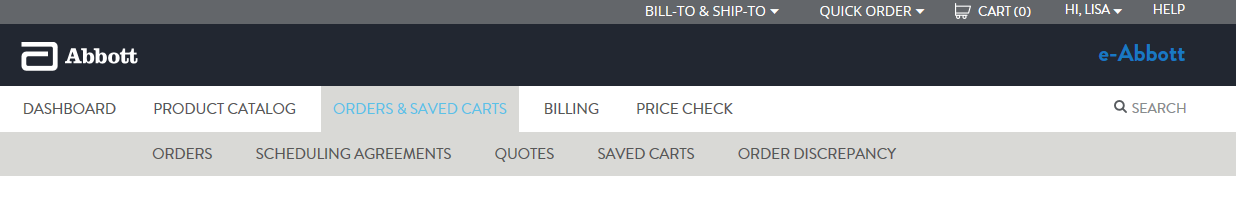
- Q: How can I track my existing order?
- A: By clicking on Orders & Saved Carts, then orders, select the desired order you are needing tracking on, and then click the delivery number to receive any shipping/carrier tracking information if available.
- Q: Can I use my free ship program on e-Abbott.com.com?
- A: Yes! Simply enter your free ship program date in the Requested Delivery Date field on the Order Summary page. You should see $0.00 shipping costs in the subtotal.
- Q: Can I submit an Order Discrepancy on e-Abbott?
- A: Yes, for Abbott Diabetes, Diagnostics, and Point Of Care divisions, click here to go to our Online Order Discrepancy Form. For Abbott Nutrition division please contact Customer Service at 1-800-551-5838 to report all discrepancies. You can also access the form under ORDERS & SAVED CARTS > ORDER DISCREPANCY.
- Q: How do I search for a Billing Document that is older than the last 90 days?
- You can locate recent billing documents from your Dashboard or click BILLING in the navigation bar and select the type of billing document you are trying to locate (Invoice, Credit Memo, or Debit Memo). Select the Bill-To and Ship-To or use the Advanced Search function to add additional search filters or criteria.
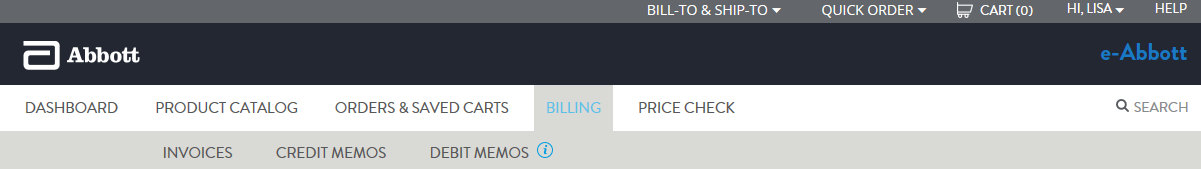
- Q: Why don't I get results when I search by date?
- A: All dates must be entered in format mm/dd/yyyy. If dates are not entered in this format, results will not display.

